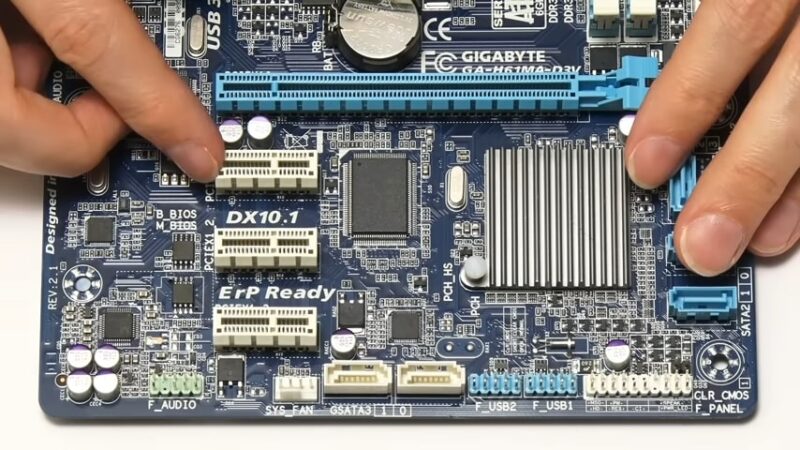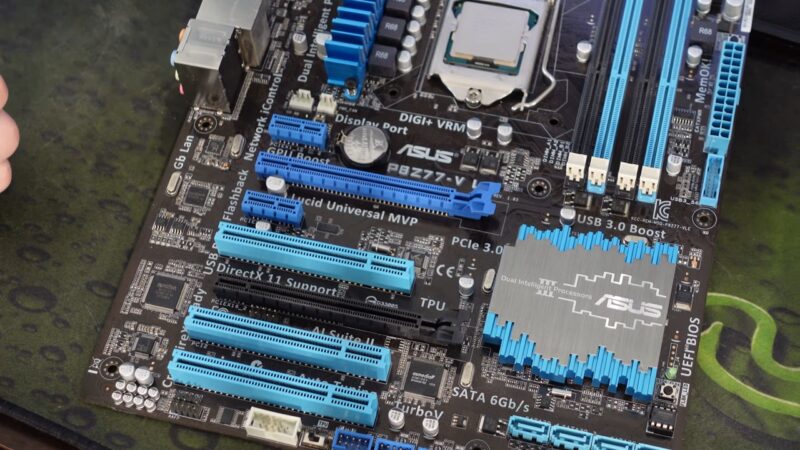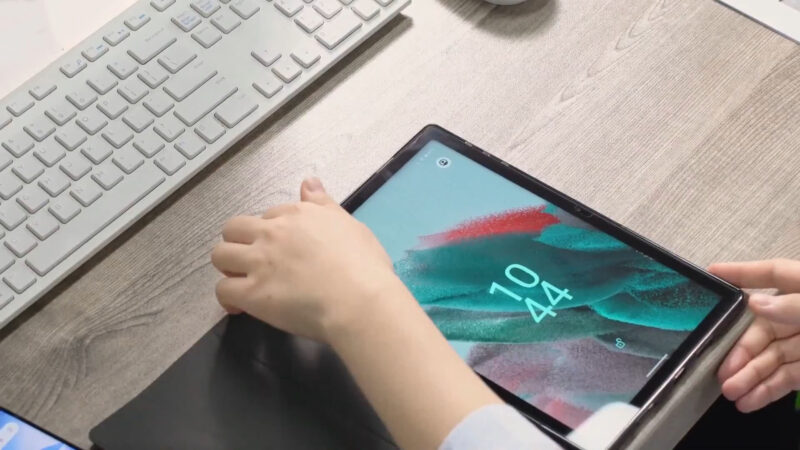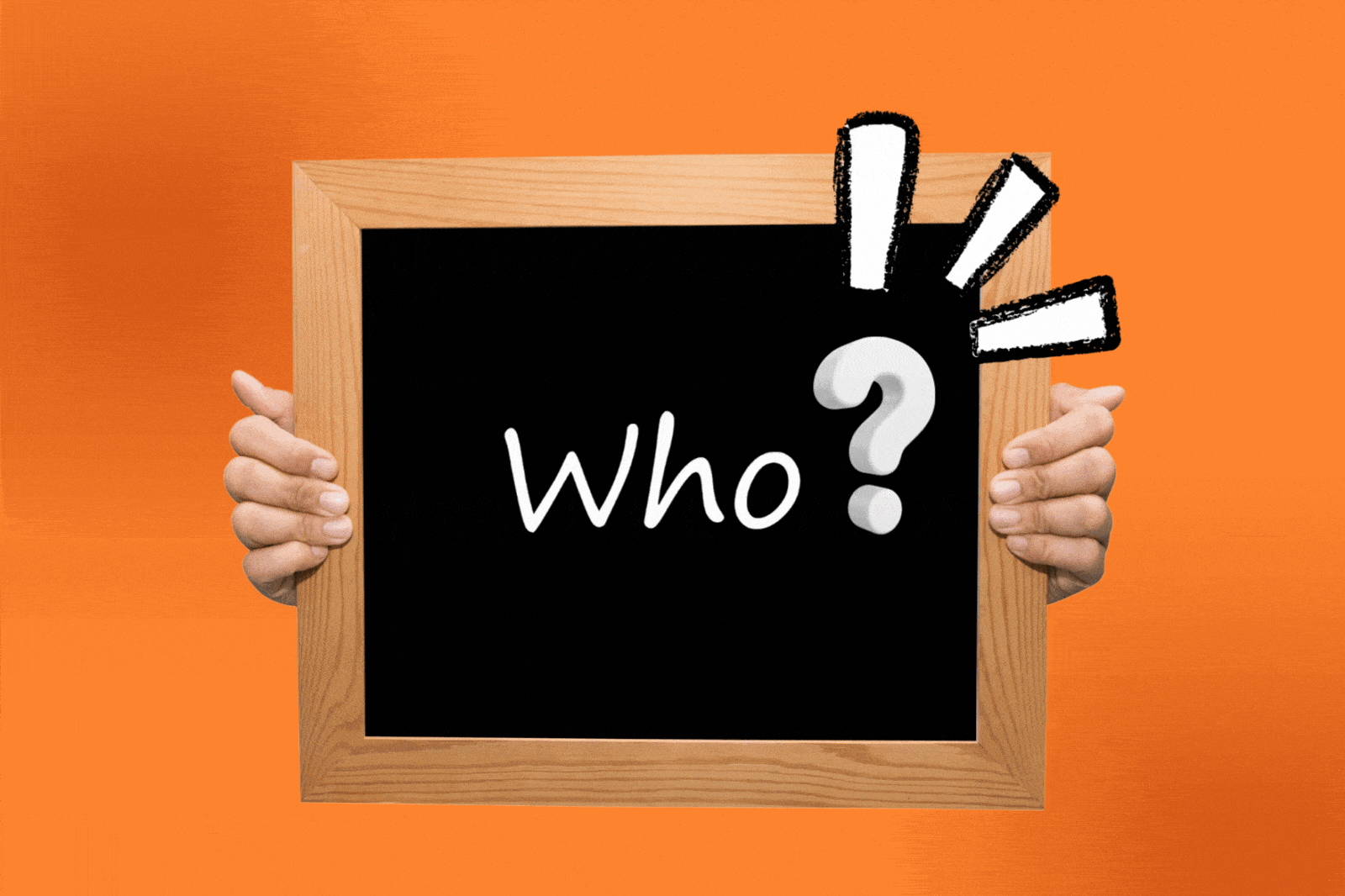PCIe (Peripheral Component Interconnect Express) slots are high-speed expansion slots used to connect various hardware devices to a computer’s motherboard. They are typically used for add-on cards such as graphics cards, network cards, and sound cards, as well as other high-speed peripherals such as SSDs.
They come in different sizes, including PCIe x1, PCIe x4, PCIe x8, and PCIe x16. These different sizes refer to the number of data lanes available for data transfer. For example, PCIe x1 has one lane, while PCIe x16 has 16 lanes, providing higher bandwidth and faster data transfer rates.
PCIe slots have replaced the older PCI (Peripheral Component Interconnect) and AGP (Accelerated Graphics Port) slots and offer many advantages, including higher data transfer rates, better power management, and more efficient use of system resources. They are a key component of modern computer hardware and are found on most motherboards.
By installing an expansion card in a PCIe slot, you can add new functionality to your computer.
For example, if you want to improve your computer’s graphics performance, you can install a graphics card in a PCIe slot. Or, if you want to add WiFi connectivity, you can PCIe slots come in a variety of different sizes, with the most common being 16x and 8x.
How To Identify PCIe Slots:
If you’re looking to identify PCIe slots in your computer to add a new graphics card or other components, there are a few things you can look for:
- Most PCIe slots are located near the CPU and are usually longer than other expansion slots.
- They often have a retaining clip at the end of the slot to secure cards.
- You can usually identify PCIe slots by their colour, typically black.
PCIe slots come in different sizes, the most common being x1, x4, x8,x16 and x1. Larger slots are usually used for graphics cards, while smaller slots are used for things like WiFi cards and sound cards.
There Are Different Sizes Of Pcie Slots:
Most motherboards have multiple PCIe slots of different sizes. The most common size is the full-size 32-slot, followed by the smaller mini and micro sizes. PCIe slots come in different widths, the most common being x16, x8, and x. The width is how many PCIe lanes are supported by the slot.
The larger the width, the more data can be transferred at once. PCIe slots are used for various purposes, such as connecting to a graphics card, sound card, or another expansion card.
What Are PCIe Lanes?
PCIe lanes, also known as PCI Express lanes, are the data transfer pathways that connect the CPU or chipset to the PCIe slots on a motherboard. These lanes are responsible for transferring data between the various components in a computer, such as the graphics card, sound card, network card, and storage devices.
They come in different versions, ranging from PCIe 1.0 to PCIe 5.0, with each version offering increased bandwidth and speed compared to its predecessor. The number of PCIe lanes that a CPU or chipset supports determines how many PCIe devices can be connected to the motherboard at the same time.
For example, a high-end desktop CPU like the Intel Core i9-11900K has 20 PCIe lanes, while the mid-range Intel Core i5-11600K has 16 PCIe lanes. This means that the i9-11900K can support more PCIe devices at once, such as multiple graphics cards or high-speed storage devices, without slowing down the data transfer rate.
Those are an important consideration when building a computer, especially for gamers or professionals who require high-speed data transfer and multiple PCIe devices.
PCIe Generation Impacts The Speed:
It’s important to consider the PCIe’s generation when looking at the speed. The first generation of PCIe was 5 GT/s, the second generation was 5 GT/s, the third generation was 8 GT/s, and the fourth generation was 16 GT/s.
So, as you can see, the speed has more than doubled from the first to the fourth generation. Each generation has a different maximum bus speed. For example, PCIe 2.0 has a maximum bus speed of 5 GT/s, while PCIe 3.0 has a maximum bus speed of 8 GT/s.
PCIe 4.0 has a maximum bus speed of 16 GT/s. When choosing a PCIe bus for a new system, it is important to consider the generation of the bus.
Popular Uses For Extra PCIe Slots:
Extra PCIe slots can be used to increase the performance of a computer by adding extra processing power and lanes of storage.
Here are some of the most popular uses for extra PCIe slots.
- Sound cards
- Tuner cards
- Graphics cards
- Video capture cards
- Storage and RAID controller cards
- Wireless + Bluetooth Network Cards
1. Sound Cards
The sound card is one of the most popular computer components used in PCIe slots.
A sound card allows a user to connect their computer to a sound system, which can significantly improve the audio quality of their computer. There are many different types of sound cards available on the market, so it is important to do some research to find the right one for your needs. PCIe expansion slots are becoming increasingly popular as they offer a wide range of options for increasing the performance of a PC.
In addition to PCIe slots, M.2 and SATA III ports are available on many motherboards. When choosing a sound card for a PCIe expansion slot, it is important to consider the features that will be most important to the user. Some popular features of sound cards that are used in PCIe expansion slots include excellent sound quality, Easy installation, and low price
2. Tuner Cards:
Tuner cards are devices that are used to receive television signals and decode them so they can be viewed on a computer. A tuner card typically plugs into a PCI Express (PCIe) slot on a motherboard. There are many types of tuner cards available on the market, and their prices range from around $30 to $200.
The most popular type of tuner card is the DVB-T card, which is used to receive digital terrestrial television signals. Tuner cards can be beneficial for people who want to watch television on their computers, and they are also very popular with people who want to record television programs onto their
3. Graphics Cards:
A graphics card is a piece of computer hardware that generates images for display. Commonly, GPUs are used in gaming and professional video editing applications, but they can also be used for general-purpose computing.
A graphics card contains its processor, memory, and cooling system and plugs into a PCI Express (PCIe) slot on a motherboard.
The use of graphics cards in PCIe slots has become increasingly popular in recent years.
This is because PCIe slots offer a high bandwidth connection necessary for demanding gaming and video editing applications.
Additionally, PCIe slots can provide power to the graphics card, which is important for preventing system-wide crashes.
4. Video Capture Cards:
Many video capture cards on the market use a PCIe slot. The most popular ones are the Elgato Game Capture HD60 and the AVerMedia Live Gamer Extreme. Both of these cards use a PCIe x1 slot.
5. Storage And RAID Controller Cards:
PCIe slots are most commonly used as expansion slots for graphics cards but can also be used for other purposes.
For example, PCIe slots can be used for storage and RAID controller cards, as well as for WiFi and network cards.
They come in various sizes, the most common being the x1, x4, and x1 storage and RAID controller cards. , the most common being the x1, x4, and x16.
6. Wireless + Bluetooth Network and ethernet network cards:
There are many uses for PCIe slots, one of which is a wireless Bluetooth network card. Most PCs come with a number of different types of slots for different purposes.
One common type of slot is the PCI Express (PCIe) slot. PCIe slots can be used for various purposes, including connecting to a wireless network.
A few different types of wireless cards can be used in a PCIe slot. The most common type is the Bluetooth card.
Bluetooth cards allow you to connect to a wireless network without needing a cable.
They are also typically very small so that they won’t take up a lot of space on your PC. Another type of wireless card used in a PCIe slot is the WiFi card.
PCIe x1 slot can support all types of wireless cards, including the latest WiFi 6 protocol.
PCIex1 slot only supports 1GBEthernet network while if you want 10GBE, then you will require PCIex4 slot.
Are PCIe Slots Backward Compatible?
The PCIe standard’s backward compatibility is yet another key feature in addition to cross-slot compatibility.
In other words, provided the card fits, you can install an expansion card with a greater lane count in a slot with a lower lane count (depending on the size).
For instance, it might function flawlessly if a card with PCIe lane x8 is installed in a PCIe x4 slot.
Furthermore, these compatibility guidelines also apply to PCIe versions, it should be noted. So, you can put a PCIe 2.0 device into PCIe 4.0. But again, the performance is equivalent to the lowest connection.
Are PCIe Slots Compatible With Slot Cross?
Installing a device with a lower lane coin into a slot with a higher lane count is referred to as slot cross compatibility.
Happily, this is made possible by the way the PCIe system is set up.
For instance, if you have an expansion card (like a Wifi card) that is PCIe x4 (4 lanes) and the only slot available is PCIe x8, then it might be possible to install the card into this slot. The expansion card will actually function properly.
However, you’ll get the lowest bandwidth of either slot or the expansion card. Let me explain:
Using an expansion card with lower lane count compared the lane count of the slot you’re putting it into will result in the bandwidth of the slowest hardwere part.
PCIe Lane Requirements:
| Card | PCIe Lane Requirement |
Remarks |
| NVIDIA Graphics Card | 16 or 8 | 16 ideally 8 in case of SLI |
| AMD Graphics Card | 16, 8, or 4 | 16 ideally 8 or 4 in case of crossfire |
| Sounds Card | 1 | |
| Ethernet Network Card | 1 or 4 | 1 in case of 1 Gbps (v3.0) 4 in case of 10 Gbps (v3.0) |
| WiFi Network Card | 1 | |
| Video Capture Card | 1 or 4 | 1 in case of 1080 capture (v3.0) 4 in case of 4k capture (v3.0) |
| SATA Expansion and Raid Controller |
1, 4, 8 | The lane requirement depends upon number of SATA slots, and whether it has RAID Controller |
| M.2 NVMe Expansion Card | 4 | |
| TV Tuner Cards | 1 | |
| Port Expansion Card | 1 or 4 | Depending upon the type and number of port. Thunderbolt 3.0 port, for instance, requires 4 PCIe Lanes (v3.0) |
| Riser/Splitter | 1, 4, 8, 16 |
The Next generation of PCIe connections
PCIe is a standard connector used in computer graphics cards and motherboards. It is a high-speed interface that allows two graphics cards to communicate with each other. PCIe is also known as 5.0,4.0,3.0, 2.0, 1.x, and x6.0
PCIe Generations Compared:
| PCIe No | Bandwidth | Giga Transfer | Frequency |
| PCIe 1.0 | 8 GB/s | 2.5 GT/s | 2.5 GHz |
| PCIe 2.0 | 16 GB/s | 5 GT/s | 5 GHz |
| PCIe 3.0 | 32 GB/s | 8 GT/s | 8 GHz |
| PCIe 4.0 | 64 GB/s | 16 GT/s | 16 GHz |
| PCIe 5.0 | 128 GB/s | 32 GT/s | 32 GHz |
| PCIe 6.0 | 256 GB/s | 64 GT/s | 32 GHz |
FAQs
Is There a Difference Between Pc Ie Slots?
Yes, there are differences between PCIe slots. The PCIe specification defines multiple versions and sizes of PCIe slots, each with different bandwidth and power capabilities. The most common types of PCIe slots include PCIe 1.0, PCIe 2.0, PCIe 3.0, PCIe 4.0, and PCIe 5.0.
The number of PCIe lanes available on the slot also affects its performance. For example, a PCIe x16 slot has 16 lanes and can support a higher bandwidth compared to a PCIe x1 slot, which only has one lane. Additionally, some PCIe slots may have additional features such as extra power connectors or support for RAID configurations.
What Is the Difference Between Pc Ie 3.0 X16 and Pc Ie 3.0 X1?
PCIe 3.0 x16 and PCIe 3.0 x1 refer to different types of PCIe slots that are commonly found on motherboards. The main difference between them is the bandwidth or data transfer rate they can provide.
PCIe 3.0 x16 is a longer and wider slot that can provide up to 16 lanes for data transfer. This slot is typically used for high-end graphics cards, which require a lot of bandwidth for optimal performance. The x16 slot can provide up to 32 GB/s of bandwidth, making it ideal for gaming and other demanding applications.
On the other hand, PCIe 3.0 x1 is a smaller slot that provides only one lane for data transfer. This slot is typically used for expansion cards such as sound cards, network cards, and Wi-Fi adapters. While the x1 slot provides much less bandwidth compared to x16, it is sufficient for most expansion cards that don’t require high-speed data transfer
Will Pc Ie 4.0 Make a Difference?
Yes, PCIe 4.0 is capable of providing significantly faster data transfer speeds than PCIe 3.0, especially for high-bandwidth applications such as gaming, video editing, and data processing. PCIe 4.0 has a higher maximum bandwidth of 64 GB/s (compared to 32 GB/s for PCIe 3.0), and it also has improved signal integrity, which allows for longer cable lengths without data loss or degradation.
However, in order to take advantage of PCIe 4.0, you need both a motherboard and a PCIe 4.0-compatible device (such as a graphics card or an NVMe SSD). Additionally, the performance gains of PCIe 4.0 may not be noticeable for certain tasks or applications that don’t require high bandwidth or low latency.
Is Pc Ie 5.0 Worth It?
PCIe 5.0 is the latest version of the PCIe interface, offering higher speeds and more bandwidth compared to PCIe 4.0. However, whether it is worth it or not depends on your specific use case and requirements.
If you are an average user who uses the computer for browsing, office applications, and light gaming, then PCIe 5.0 is likely overkill for your needs. On the other hand, if you are a power user, gamer, or work with large files such as 3D models, high-resolution video, or scientific simulations, then PCIe 5.0 can provide significant benefits in terms of data transfer rates and reduced latency.
In general, PCIe 5.0 offers twice the bandwidth of PCIe 4.0, with a maximum speed of 32 GT/s per lane, and can support up to 64 GB/s throughput on a 16-lane slot. It can also reduce the latency of data transfers, which is important for applications such as gaming, virtual reality, and high-performance computing.
Quick Summary:
In conclusion, PCIe slots are used for a variety of tasks, such as connecting devices to a motherboard, transferring data between devices, and overclocking.
PCIe is a powerful technology that has made the gaming industry more efficient and efficient.